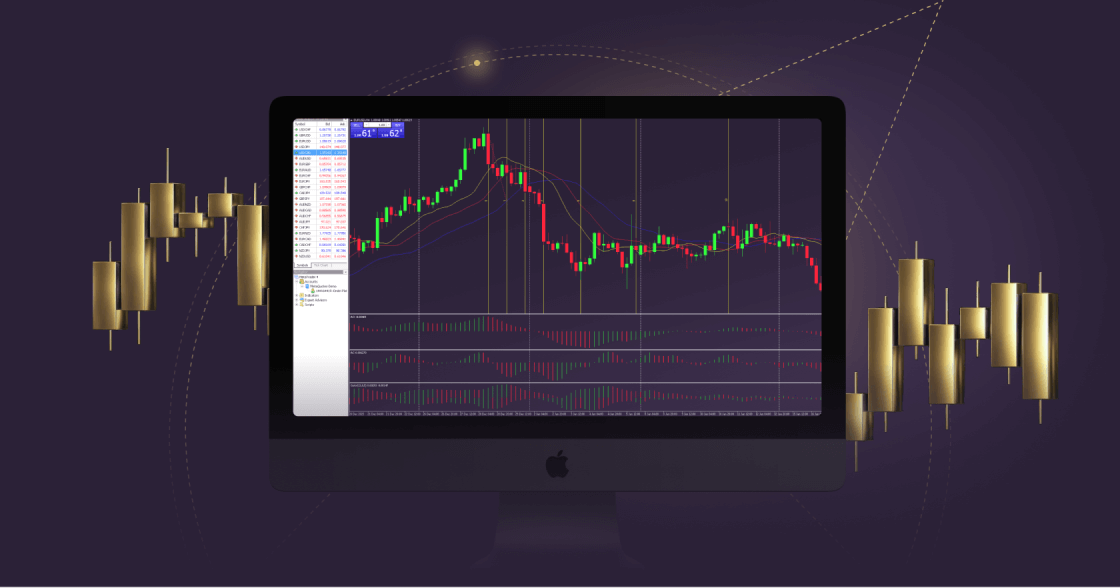
MetaTrader 4 (MT4) remains a popular trading platform for its user-friendly interface and advanced features. Yet, downloading and setting up MT4 can sometimes lead to challenges. This article highlights common download mt4 issues and offers practical solutions to help traders get started without unnecessary delays.
Common MT4 Download Issues
1. Compatibility Problems
One of the most frequent issues occurs when users try to download MT4 on unsupported operating systems. MT4 supports Windows and macOS but may run into issues with outdated versions or certain newer updates. Similarly, mobile users might experience difficulties if their device does not meet the app requirements for Android or iOS.
2. Installer Won’t Open
After downloading the MT4 installer, some users report that it refuses to open. This is often due to antivirus software or firewall settings mistakenly flagging the installer as a security risk.
3. Incomplete Downloads
Slow internet connections or interruptions can result in corrupted or incomplete MT4 download files. This creates issues when attempting to install the software.
4. Server Connection Errors Post-Installation
Even if the download and installation processes are successful, some users encounter server connection errors when launching MT4 for the first time.
How to Fix MT4 Download Issues
Ensure Compatibility
Before downloading, confirm that your computer or mobile device meets MT4’s system requirements. For Windows, ensure your system runs at least Windows 7, while macOS users need an appropriate emulator like Wine or PlayOnMac for proper installation.
Temporarily Disable Antivirus Software
If the installer won’t open, temporarily disable your antivirus or firewall while running the file. Be sure to re-enable security settings once the installation is complete
MT4 Download Issues and How to Fix Them
Categories:

